iCloud lock
iCloud is where Apple users can securely keep their stuff such as documents, videos, apps, photos, music and so on. And even it can update them all through your devices. Moreover, share data between devices can properly arrange throughout iCloud. And it is handy when you lose the device to easily find out it. Users can create a very own iCloud account and logins that use to iCloud lock call Apple ID logins. It is unique. So you can use the same Apple ID to login your account through whatever your Apple device. When you face iCloud lock, you can never unlock it if you do not have accurate Apple ID logins. We call it iCloud activation.
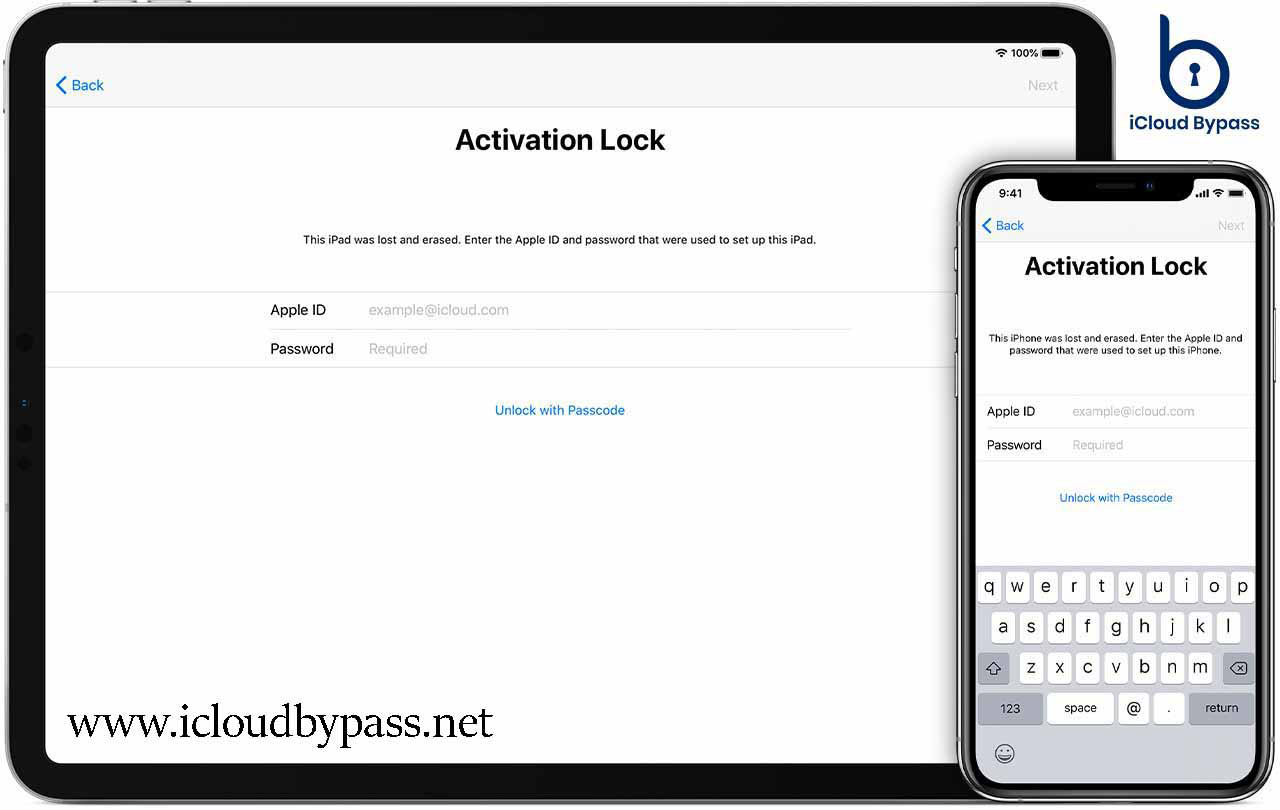
Why iCloud lock?
In simply, iCloud lock is a security method that Apple specifically offers its beloved users. Because of this particular arrangement, no one can come across your personal data. And even it will activate once identify the device is no longer with its true owner. Thus, the iCloud lock will stand the same until you enter the correct Apple login details. Although apparently iCloud lock is trouble, your data are safer with iCloud.
But sometimes it is unfair if the true user of the iPhone, iPad, iPod or Apple Watch cannot remember correct logins. For that reason, there are third-party applications like Doulci iCloud bypass activation tool to unlock iCloud lock with proper entries. On the other hand, if your iDevice will be lost, do not bother about your personal stuff since iCloud lock will activate and keep them all safe for you.
Can we erase the iCloud account?
Users can erase their iCloud accounts whenever they desire. But, you have to login first even to remove it. Therefore, even you delete it without login; still, your data are safe with iCloud lock. If you need to remove the iCloud account with guidelines that Apple is already gave, there should be proper login details as we clarified. Thus, it is better to keep in mind that you should remove the iCloud account if you purchase an iDevice from someone else before it gets locked.
If the device purchased from a reseller, it is better to check the device screen for Activation Lock as it means it is no longer a link to the prior user. But, if it asks you to Enter Passcode it means iCloud lock is not deleted.
Important: Those devices with iOS 11 and above have two-factor authentication that specifically keeps safe their iCloud lock account. Use your certain passcode to unlock the iCloud lock. Tap and move Unlock with Passcode > Device Passcode.
How to remove iCloud lock ?
If the iPhone, iPad, iPod Touch or Apple Watch is a second hand one and still seems to link to the previous user, you have to have their accurate Apple ID logins to unlock iCloud lock. Sometimes, iCloud bypass activation is serious when you cannot unlock it through formal methods. As we clarified, tools like the Doulci activator will help you to resolve it. But it is better to go through such heavy procedures unless you have iCloud lock password and username.
Once you have login details, it is easy to delete the account. You can go to Settings app > General > Reset > Erase All Content and Settings.
Remove account of a device which is far from you
There is a separate method suggested by Apple to remove the iCloud lock account when the owner is not with you. Even if you sell a device and you need to delete the account which is far from you, you can go through the following steps.
- Use Apple ID logins and sign in iCloud.com
- Navigate to Find My iPhone
- Select All Devices on the screen
- And find out the certain iDevice that you wish to delete from iCloud lock
- If needed, select Erase option
- And then select Remove from Account option
- Now shut down the iPhone or iPad and restart it. The setup process will begin